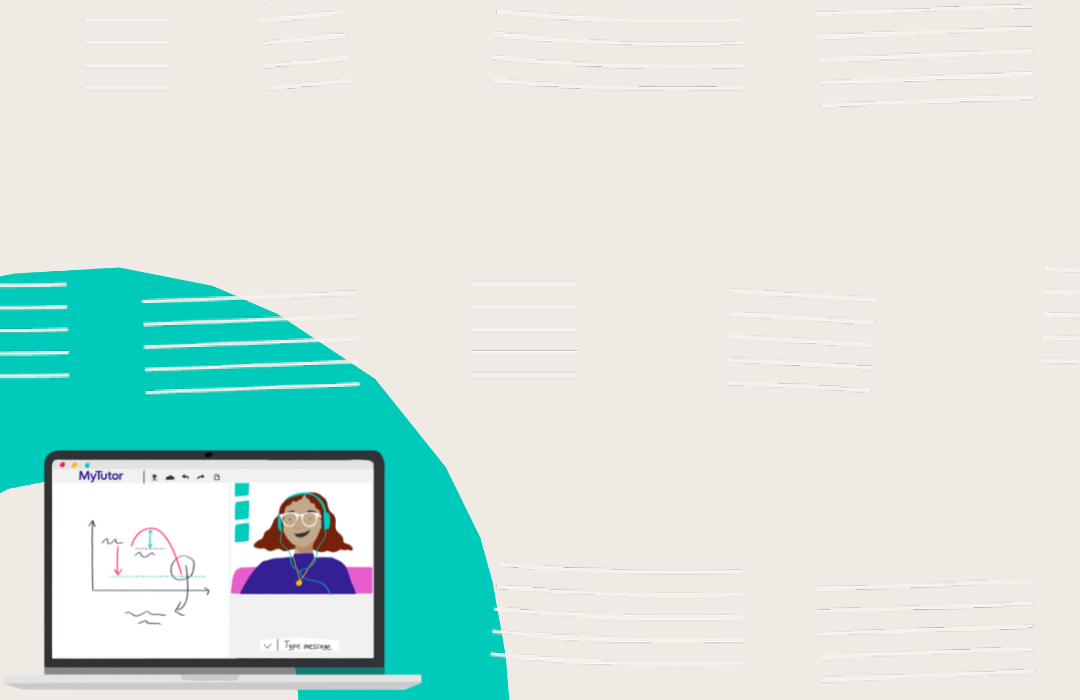This is one you’ve been requesting for a while… it’s now possible to upload multiple files to the lesson space simultaneously!
Whether it’s setting up games or getting lesson resources up, being able to upload all your files in one go is going to save you a lot of time.
Just click on ‘Upload files’ in the left hand menu of the lesson space, and select all the files you need.
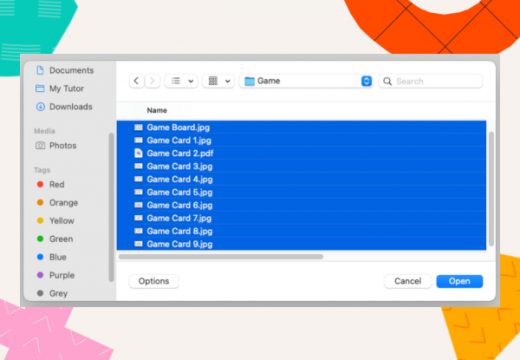
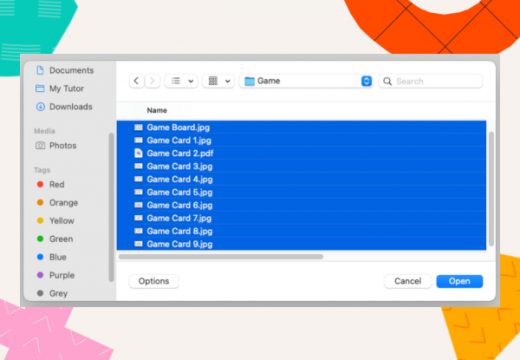
If you upload multiple documents (like past papers), they’ll appear on different whiteboard pages – but if you upload multiple images, they’ll appear on the same one.
We hope you like it!
As always, if you have any questions or feedback, we’d love to hear from you. You can reach us on [email protected] or 0203 773 6024.